Social Media Marketing
& Advertising
Our SolutionSocial Media Marketing That [Grows] Your Brand
Done right, social media marketing will connect with your customers, and:
- Boost sales
- Increase brand awareness
- Collect customers insights
- Improve customer engagement
- Cement brand loyalty
- Increase website traffic
- Grow lead generation
Get Social Media Marketing That Grows Your Business
Social Media Marketing Services from [ePresence]
The world of social media is constantly changing.
Staying up to date with what’s new, what’s a passing trend and what’s right for your business can be challenging. Particularly if you don’t have the resources for a full-time social media manager or the time to manage social media yourself.
Let our expert Social Media Marketing Agency team help you and your business with your social media marketing. Connect with your audience by having an unmissable presence on the social media channels that matter, be that –
TikTok
YouTube
Set up optimised profiles on key social media sites.
Manage all content across your social media channels.
Create a tailored social media strategy.
Create customer-centric targeted social ad campaigns.
Create copy, design content and optimise images.
Provide ongoing performance analysis and monthly reports.
PortfolioOur [Sample] Projects
Our [Clients]
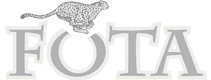



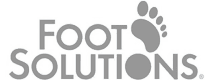




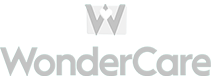
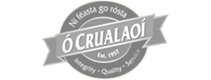




Get [Social Media Marketing] That Grows Your Business
Social Media Marketing Strategy
Brands that are successful on social media have one important thing that others don’t - strategy. Social media looks effortless, that’s part of the appeal to customers. They enjoy social media as a relaxed informal way to engage with brands and learn about products and services. However, behind the scenes, every successful brand has a plan about how to make its content appealing to those customers.
Having a social media strategy for your company is crucial to achieving your goals. By creating a plan, you can identify:
- Your social media goals and visions
- What topics and content formats appeal to your target audience
- How to position your social media presence within the context of your industry
- The activities of competitors
- The behaviour of your target audience for optimal content rollout and content sharing
Social Media Marketing Audit
Brands that already have a presence on social media will benefit massively from regular reviews. At ePresence, we begin our social media marketing services by auditing any social activity your brand has already had. Reviewing successes and failures helps us to identify opportunities.
Some of the areas a digital audit will identify are:
- What's working, what's not working and what can be improved upon.
- Which channels work best or worst.
- Consistency of branding across all social media platforms.
Social Media Content Creation
Your audience wants what you’re selling, but that’s not usually why they follow your brand. Audiences on organic social channels favour content that’s funny, useful, educational, or inspiring. Our Social Media Marketing team will craft a content strategy with pillars of brand- relevant topics your audience will love. With your input, we will create eye-catching stories and posts that are ‘worth a thousand words’.
To create branded content quickly, it helps to have access to any written and visual assets you have already. It’s helpful, but it’s not essential so don’t worry if you don’t have any yet. We can work with you to build your content library from the ground up. When you need a steady stream of engaging, conversion-driving social media content, ePresence is your ideal digital agency partner.
We work hard to create well-balanced monthly content calendars spanning Instagram, Facebook, Instagram, Twitter and LinkedIn and all relevant channels. All we need to get started are your brand objectives and target audience details. From here we’ll do the research to come up with a compelling social media content calendar for your brand. Including content that is educational, entertaining, and primed to drive brand engagement as well as conversions.
Social Media Advertising
Social media advertising is an excellent method for boosting conversion rates and achieving your business goals even further. Social media advertising lets you target your audience based on their location, gender, age, online behaviour, and interests. Paid ads are a great way to get your products and services seen by the right customers no matter what your budget is.
ePresence has successfully used social advertising to grow the online presence, sales and customer loyalty of many different businesses. We work with clients across all industries including B2B, B2C and not for profits.
Social media advertising is available on all social media channels in some form. Our expert team will identify which social media platform will work best for you as part of your social media strategy.
TestimonialsWhat Our [Clients] Say










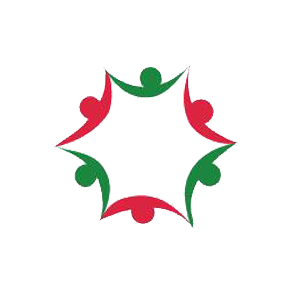

Frequently [Asked] Questions
A post is something you share on social media for your followers to see organically (i.e. you haven’t paid for it to appear). An advert is a paid post targeted at a key audience that is outside of your existing followers.
Most social media algorithms limit the number of followers who see brand content organically. That’s why we recommend promoting important or relevant posts to guarantee more people will see them and grow your audience. When a post performs well organically, putting money behind it to boost it will increase its audience reach even further.
There’s no exact science as to how much you should spend on social media advertising. Your company’s goals should be the foundation of your social media marketing budget. Without them, you won’t know how to properly allocate it.
Here are three different examples of social media marketing goals:
- Business 1: An existing, well-known business, wants to drive sales
- Business 2: A start-up wants to raise awareness
- Business 3: Small business wants to build loyalty among local customers
Once your goals are clearly defined, we can decide the best strategy for administering the budget to meet those goals.
Social media advertising is absolutely a great tool for small businesses. No matter the size of your business or budget, social media advertising is a great way to:
- Increase brand awareness
- Increase website traffic and conversions
- Strategically take your business to the next level
Speak to our team for more information about the benefits your business can expect from social media advertising.
When it comes to creating an advert on social media it is important to have these five things:
- Realistic goals – What do you want to accomplish with your advertising campaign?
- A clear understanding of your core audience – Who exactly is your target market?
- Budget – Do you have the budget available for advertising?
- Quality images and/or video – Do you have a good media library to utilise?
- Messaging that reflects your audience – How can you get them to convert?
The great thing about working with a social media marketing agency like ePresence is we can help you with all five.
The easy answer is that you can advertise just about anywhere. From Instagram to LinkedIn, most social media platforms incorporate a marketing element with advertising options available on their platform. The right answer, however, is that you should advertise on the platforms that will give you the best results and ROI. This is something your ePresence social media marketing team will identify on your behalf.
After more than a decade of helping businesses across several sectors with their social media marketing, we can help you too. As an established social media marketing agency, we know exactly how to grow your small business’ online presence. Regardless of whether you are just starting out or if you have a social media presence already – we can help you grow and succeed.
More Sales, More Leads, More CustomersDo Social Media [The Right Way]
Boost your brand’s social media presence and drive more business, work with ePresence Digital Marketing to leverage our expertise. Our team of experienced social media marketers will create custom campaigns that engage your target audience and drive real results. From crafting compelling organic content to designing eye-catching ad creatives, you can count on us.
At ePresence, we don’t just have the tools and expertise, we have the passion and dedication to help achieve your goals. With our deep understanding of the latest trends and techniques, we can create custom strategies tailored to your unique needs. Take the first step – Contact us today to learn more about our social media marketing services.








