Google Analytics 4 – GA4
Google Analytics is changing. This essential tool for any marketer is a key way to keep on top of your online performance. But with the platform switching from Universal Analytics (UA) to the newly updated Google Analytics 4 (GA4), what are the differences between the two iterations, and what do you need to know to maintain best marketing practices?
At ePresence, we are online marketing experts with all the knowledge you need to improve your online presence and make a hit of your online business. Here is our guide to the updated version of Google Analytics (Google Analytics 4) and the differences between it and the Universal Analytics we’re leaving behind.
What is Google Analytics 4?
Google Analytics 4 is a tool for measuring online performance on websites and apps. It collects data across your platforms to see how your different marketing channels feed traffic into your website or online presence. It is a key tool for online marketers, who will use it to examine the performance of your online assets, analyse the data that it gives them, and then use this information to improve your online presence.
For instance, Google Analytics might tell you that the majority of your website traffic comes from a certain social media site. You might therefore build a marketing strategy concentrating your attention on that social media site since it seems like the user demographic is a good fit for you and your content is proving popular.
Google Analytics is now widely regarded as one of the most valuable and effective tools for measuring website and digital marketing performance. So online marketers need to keep up-to-date with the latest version. We are a professional Digital Marketing Agency in Cork with over 15 years of experience helping companies all over Ireland achieve their business goals.
Google Analytics 4 is the most recently updated version of the Google Analytics dashboard.
Contact Us for your Digital Marketing Requirements
Why is Google changing to Google Analytics 4?
Google Analytics was brought out in 2005 and hasn’t been majorly updated since then. The fast-paced world of the internet has seen so many evolutions in the last 20 years, that Google Analytics was due for a significant refresh to maintain its high performance.
In marketing, relevance is everything. The way we use the online world, the way we buy, and the way we market, have completely changed since UA was launched. Google Analytics needed to update to maintain its position as a leading marketing tool.
When will Universal Analytics be deprecated?
The older version of Google Analytics – Universal Analytics – will stop processing hits on July 1st, 2023 for standard UA properties and October 1st, 2023 for UA 360 properties.
Many marketers have been slow to switch away from UA, as it’s a much-beloved platform with great useability. There is a sense of caution about switching over to GA4, as there are some substantial differences that users will need to learn about.
However, with a hard deadline announced, it’s time for marketing professionals to make the switch to the new version, Google Analytics 4.
What are the key differences between Universal Analytics and Google Analytics 4?
Reporting interface
The initial switch from UA to GA4 can seem particularly daunting because the user interface experience is so different. Many of the UA metrics and reports have either been replaced or simply been moved. It feels like stepping into a brand-new world.
But don’t panic! GA4 offers next-generation analytics designed for the future of measurement. Although it will require an adjustment period if you are used to UA, GA4 is well worth persevering with and will give you unparalleled access to the data your marketing needs.
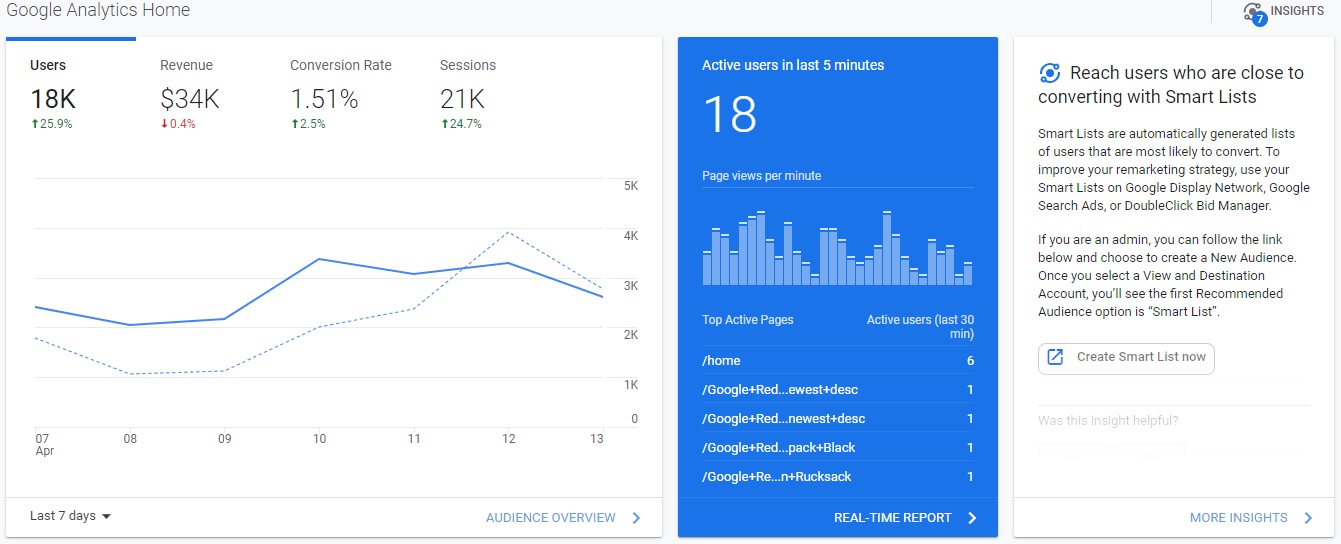
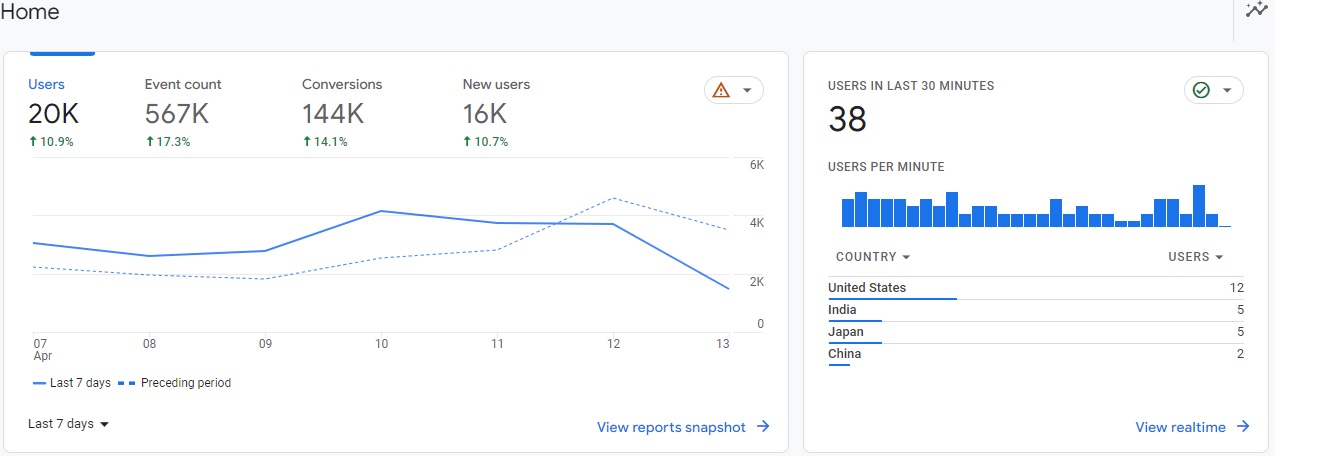
App tracking
In Google Analytics 4, you can track app and website data in the same place. All interactions are captured as events, meaning the data from apps and websites are unified. Which makes combining data and using it cohesively as part of a wider strategy much simpler.
You will be able to track your customer’s journey across multiple channels and devices. This will enable you to have a much more detailed and accurate data picture of your customer base. And more data, in the right hands, means more sales!
Different data models
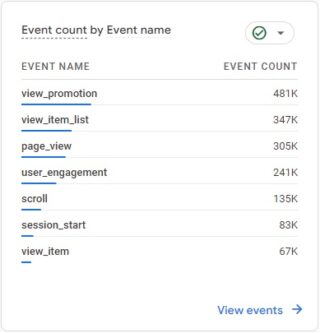
There is a fundamental difference in the working of GA4 and UA. In UA, interactions were captured as many different hit types, including events, page views, social, transaction/e-commerce, user timing, and app/screen view.
By contrast, in GA4, every interaction will be captured as an event. For each event, parameters will be recorded to give more detail about the interaction. Some parameters will be set automatically, while others can be tailored by the user.
This means the workings of the data models for UA and GA4 are fundamentally different. Marketers will not be able to simply switch existing event logic from one system to the other; they will have to start fresh with GA4, setting up a new system, to get the most out of it.
Session values
A session in UA begins when a user lands on your website. It then ends automatically after 30 minutes of inactivity, at the stroke of midnight, or if new campaign parameters are introduced.
By contrast, a session is measured a little differently in GA4. The session_start event generates a session ID, which is linked to all other session events. While 30 minutes of inactivity still ends the session automatically, sessions can now continue across the midnight border, and can also process changes in campaign parameters. This means you will likely have fewer sessions as measured in GA4.
Bounce metrics
Those familiar with UA will immediately notice that the metrics used for bounce rates differ in GA4.
GA4 concentrates on a ‘positive’ system measuring engagement rates, rather than focusing on failed interactions. Engagement is given as a percentage of sessions that count as engaged. An engagement session is at least 10 seconds long and includes either at least one conversion event or at least two page views.
Bounce rates do still exist in GA4. However, they are calculated differently from the bounce rate in UA. In GA4, the bounce rate is simply the percentage of unengaged sessions – the inverse of the engagement rate.
Google Tag Manager is key
Some users of UA didn’t utilise Google Tag Manager, and the system could still be very efficient without it.
But in GA4, Google Tag Manager has become integral. All goals are event-based, making Google Tag Manager essential. It is also key for advanced data collection such as custom events and custom dimensions.
Structure
The basic structure of GA4 and UA accounts is different.
In UA, the three account elements were account, property, and view.
But in GA4, there is no view. Instead, data streams are measured, analysing the flow between your website or app, and GA4.
UA collects data at the property level, while GA4 collects data at the data stream level.
Data privacy
GA4 improves upon UA systems, offering much better data privacy for users. In UA, you had to specifically configure the anonymisation of IP addresses to comply with GDPR. With GA4, GDPR compliance is automatic – one less thing for you to have to tick off your list.
Data retention
It’s well worth noting that this is a big difference in the way UA and GA4 work.
You could choose the length of your data retention in UA, and you could make the length of retention practically indefinite.
But with GA4, you will only have two options: two months and 14 months.
While year-on-year comparison will still be possible, you will not be able to access your historical data in the same way. To retain historical data, you will need to coordinate your GA4 usage with another tool such as BigQuery.
BigQuery compatibility
Users of BigQuery will be pleased to know that GA4 natively connects – not previously the case in UA.
However, you will need to completely remap your GA4 data before the two programmes will work alongside each other.
Although it might feel like a very big change to have to make, once you’ve leapt, it should all work much more smoothly together.
Which is better: UA or GA4?
This is a moot point, since with the UA deprecation date looming, marketers have no choice but to switch to GA4.
However, GA4 will without a doubt be better than UA. It is designed with the future in mind, to accommodate the ever-evolving world of online marketing in ways that a 20-year-old system just can’t keep up with.
The switch to GA4 might feel like a major upheaval, due to its fundamental differences from the old system. But putting the effort into resetting all your data will be well worth it, once you have access to the power and functionality of GA4.
Do you need online marketing help?
If you’re feeling confused by the updates to Google Analytics, you’re not alone. It’s a complex system with incredible functionality that in the right hands can open up detailed metrics to revolutionise your marketing campaigns. This can make all the difference to your business.
However, utilising UA or GA4 effectively requires a serious depth of knowledge. If you’re struggling to make the most of your online marketing potential, ePresence can help. Our friendly team of expert e-marketers can navigate the switch from UA to GA4, bringing your company up to speed and ensuring you remain at the top of your game.
If you need help with your online marketing, from Google Analytics to blogging, get in touch with ePresence today.
Contact Us for your Digital Marketing Requirements






